How to get Latitude and Longitude from Google Maps
1) Go to http://maps.google.com/
2) Enter your address, or zip code, or airport code, or whatever you
wish to geocode.
3) click on a point a small distance from the marker (this is not always
necesary, but it never hurts).
4) click on the link that says ‘link to this page’ It is on the right
side, just above the upper right corner of the map.
5) The address bar (URL) will change. Copy the full link. For example:
http://maps.google.com/maps?f=q&hl=en&q=241+Florence+Ave,+Sebastopol,+CA\
&ll=38.407263,-122.828865&sp
6) The latitude and longitude are contained in those URL parameters. Look for this:
&ll=38.407263,-122.828865
7) The latitude is: 38.407263 and longitude: -122.828865
From Geocoder.us.
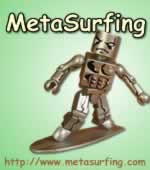
No comments:
Post a Comment