
1. Read the YouTube.com Terms of Service. You may copy content for personal use so long as you do not (1) distribute it further (no torrentz, dudes) and (2) do not alter copyright notices.
2. Find the YouTube Video ID. It's the part of the URL after the "/v/" or "?v=" strings. For example, in the following URLs, the video id is nkp9OXAVD88. You'll find this ID in the direct YouTube viewing page URL: http://www.youtube.com/v
3. Use the following URL to retrieve the video for download. If you like, you can paste this URL directly into [your browser or] Safari. The file downloads to your desktop as
"get_video": http://youtube.com/get_video
e.g.: http://youtube.com/get_video
4. Rename the Video. Give it a meaningful name and the add a flv extension. e.g. cowboys.flv, or whatever.
From here, more here.
Here's another method, on a video tutorial. There are several video tutorials on this subject on youtube itself.
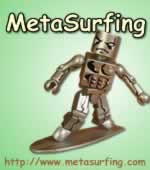
1 comment:
Software can help you download videos from YouTube, Dailymotion, Veoh, Yahoo, Metacafe, MySpace, Break, Google and other popular video websites.
Built-in FLV convert help you convert YouTube videos to any iPod, MP3, PSP compatible video formats. There is an article that will enlighten you http://downloadyoutubevideos.weebly.com/
Post a Comment